Ryujinx offers multiplayer support over the internet via LDN/Local Wireless emulation in a special preview build. Furthermore, all versions of Ryujinx now also support LDN connectivity with CFW Nintendo Switch consoles via ldn_mitm, and LAN Mode connectivity with Switch consoles on games with LAN functionality!
To setup LDN on the latest Ryujinx builds go to Settings > Options > Network
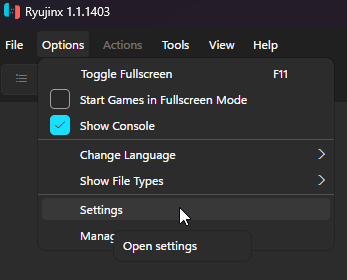
To play ONLINE only select ldn_mitm under Mode and leave the Guest Internet Access/LAN Mode disabled.
To play Locally (via same WiFi/LAN) select both ldn_mitm under Mode and enable the Guest Internet Access/LAN Mode.
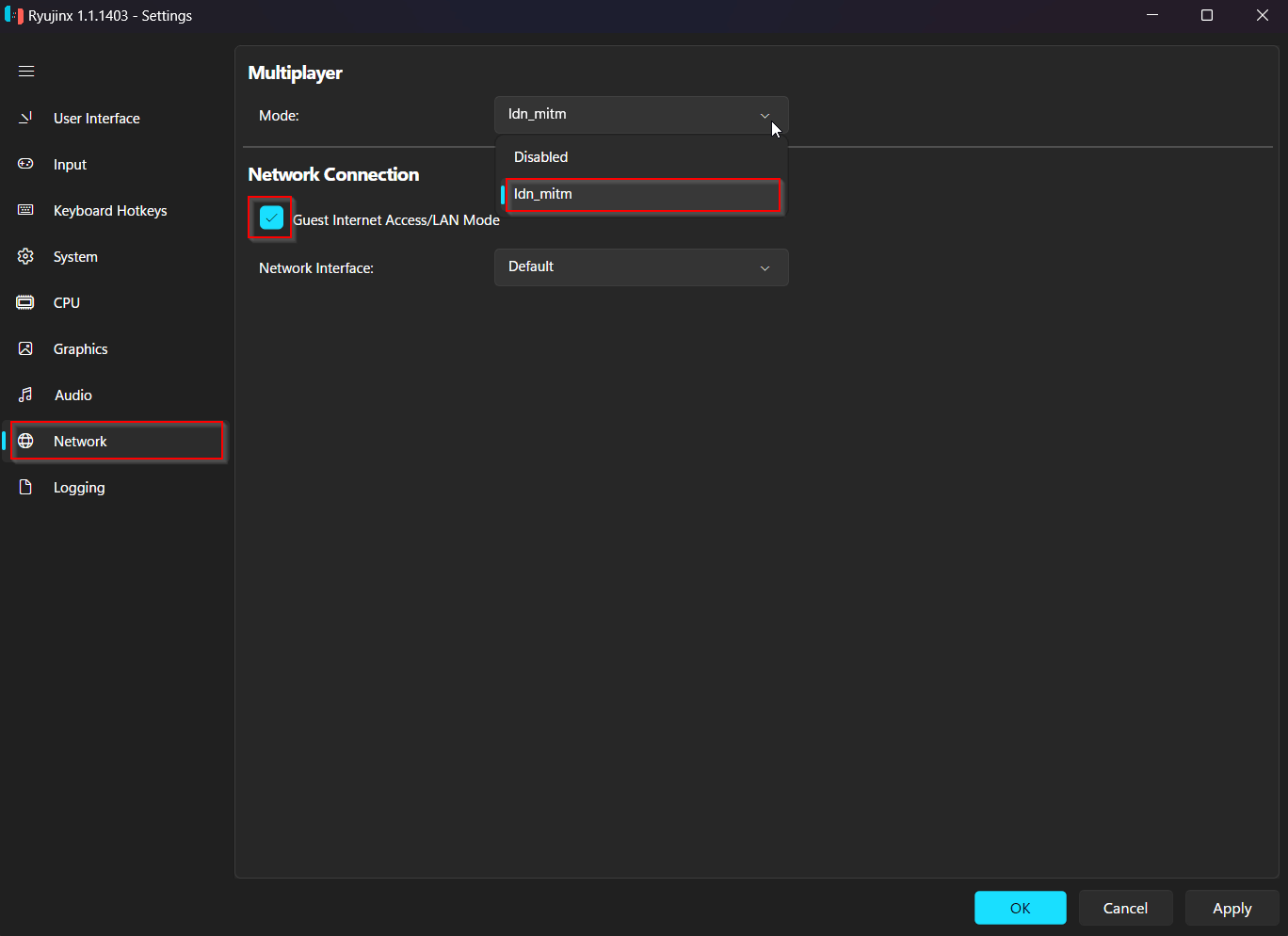
More info on ldn_mitm
More info on Guest Internet Access/LAN Mode